User-Defined Tool Contact Point for 5-Axis Machining
For wireframe 5-axis machining with sphere mills, users can now define which part of the tool is in contact with the drive curve. For example, cutting with the cylindrical part of the flute enables the tool to withstand greater forces and may be more suitable for cutting through certain materials. It can also help to prolong tool life. Cutting with the cylinder can also allow faster cutting speeds for applications that do not require high precision. When high levels of accuracy are needed, users can choose to cut with the tip of the tool.
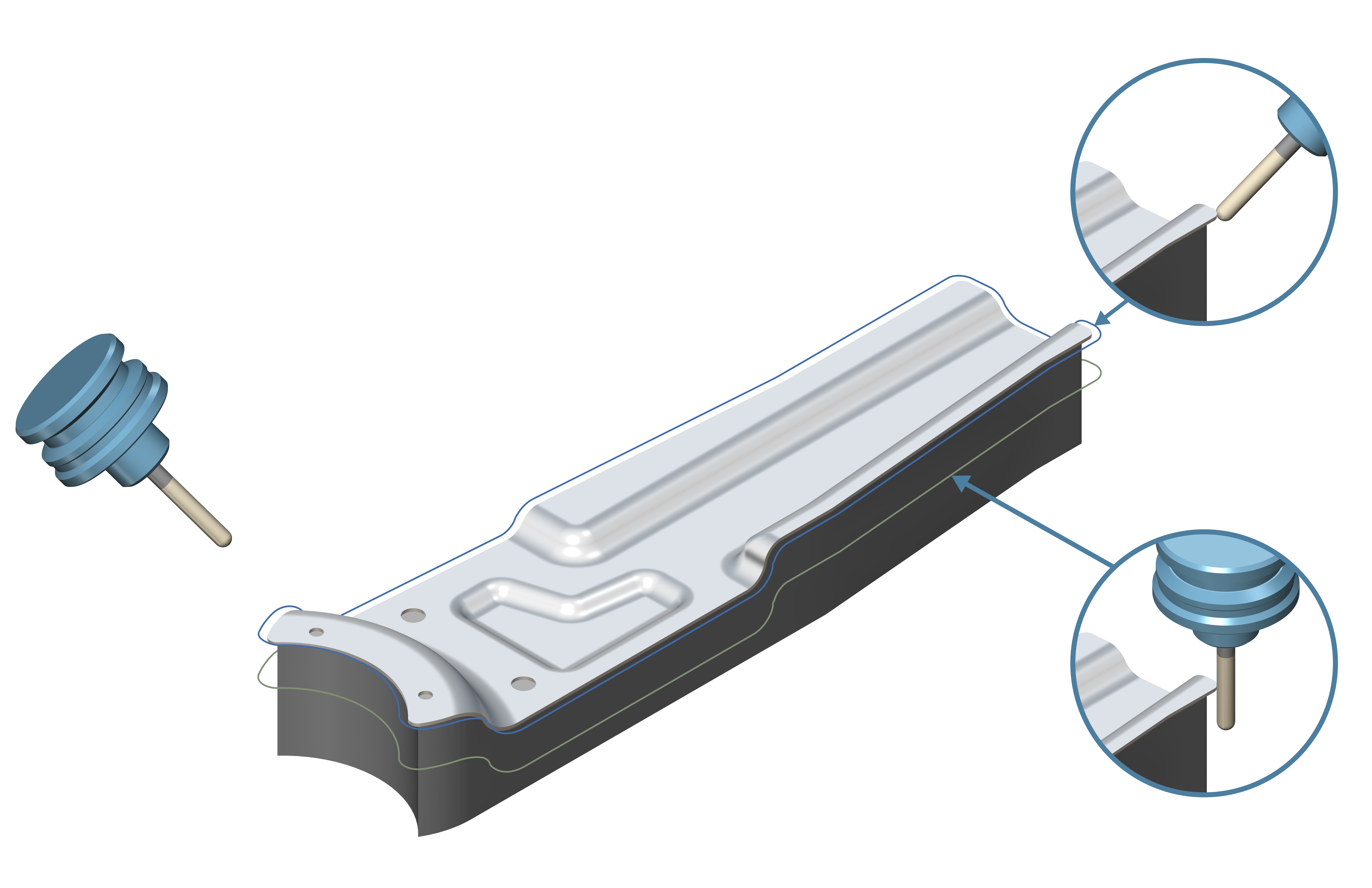
3D Points Probing
The first version of the new ModuleWorks Probing product offers 3D touch point probing. Users pick any points on a part. The system automatically recognizes the part geometry and calculates a probing toolpath with collision-free approach and retract motions. The toolpath can be exported as a canned cycle compatible with the native probing cycle on the CNC control.
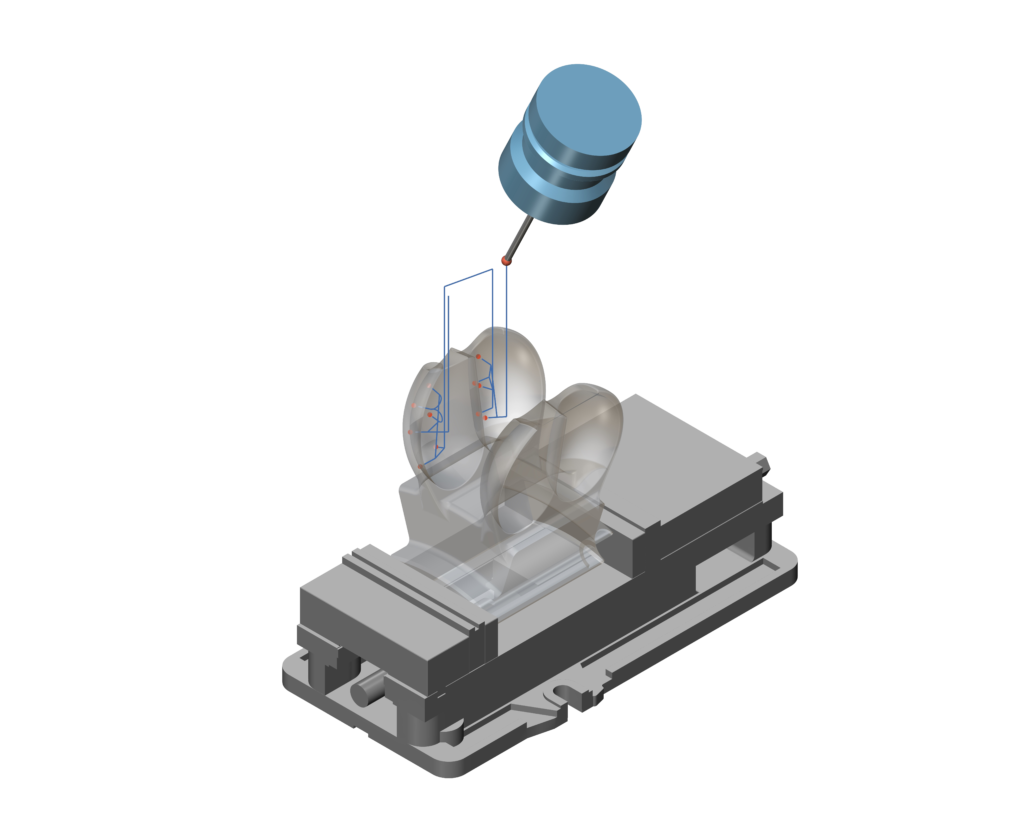
Laser Aided Manufacturing - Weaving with Automatic Amplitude Adjustment
Weaving patterns bolster the strength of parts and add aesthetic appeal to products. The new ModuleWorks weaving toolpath automatically adjusts the amplitude of the pattern as the width of the wall varies. This eliminates the need for manual adjustments, which speeds up deposition and ensures consistent build-up along the entire wall.
Intelligent point distribution on the weaving track generates uninterrupted feed motions and the toolpath calculation automatically applies collision avoidance to the weaving pattern to generate safe, efficient toolpaths for freeform and non-freeform geometries.
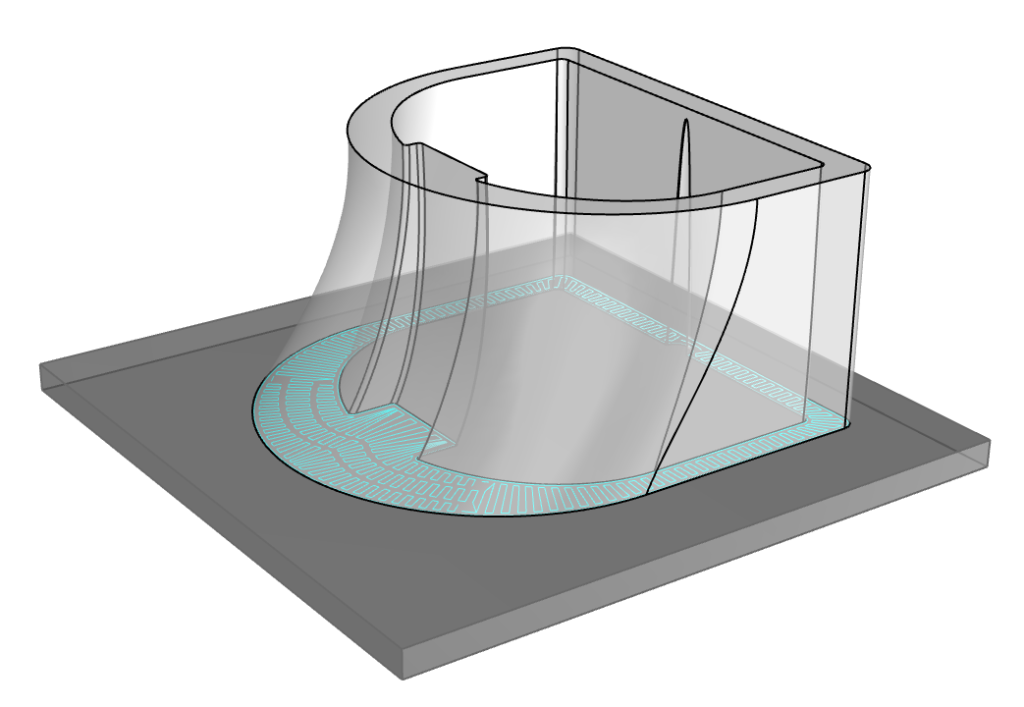
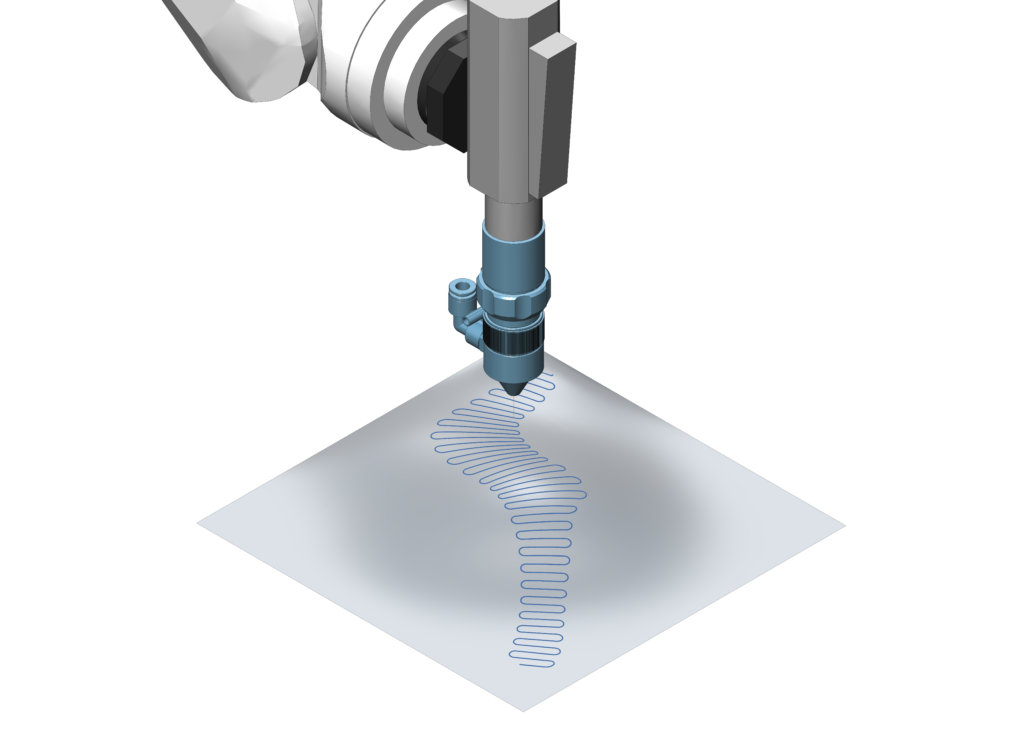
PrimeTurning™ – Tool Nose Radius Compensation
New cutter compensation options give users flexibility and control over the post-processor output of PrimeTurning™ operations.
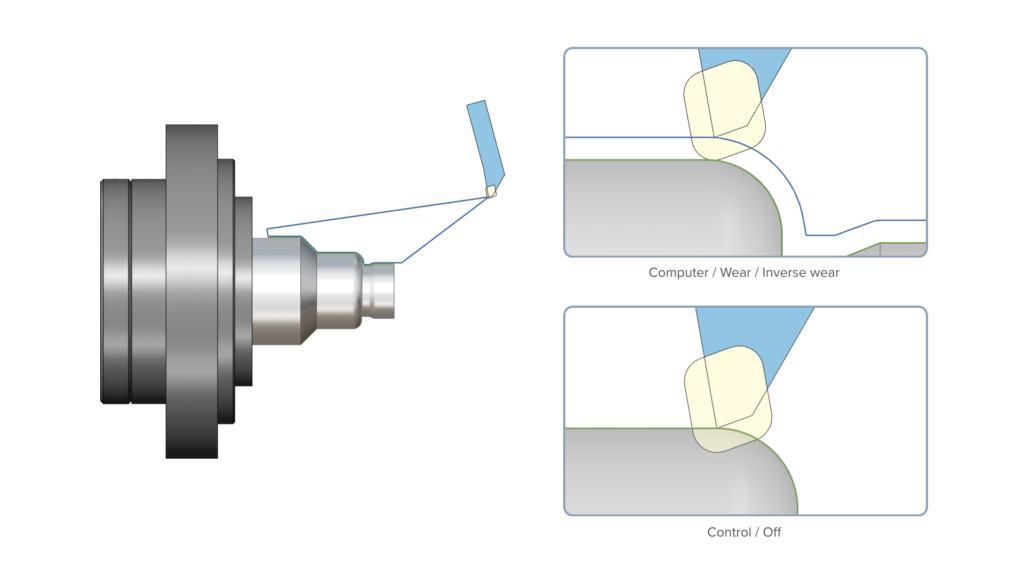
Users can choose from four compensation types:
- Computer: Compensation is performed automatically during the toolpath calculation. The post-processed output contains compensated moves without G40/41/42 commands.
- Control: Compensation is not performed during the toolpath calculation. G40/41/42 commands are added to the post-processed output. This enables the CNC operator to define compensation values directly on the machine.
- Wear / Inverse Wear: Compensation is performed automatically during the toolpath calculation and G40/41/42 commands are added to the post-processed output. This allows machine operators to adjust the compensated toolpath according to tool wear.
- Off: Compensation is not applied and the resulting toolpath corresponds to the input contour.
CNC Simulation - Interpolation Turning
In interpolation turning, a cutting operation is performed on a stationary workpiece through simultaneous interpolation of multiple linear axes and the tool spindle position. This method is especially useful for large, non-symmetrical parts. A new option in the ModuleWorks CNC Simulation now enables interpolation turning operations to be simulated directly on the CNC control.
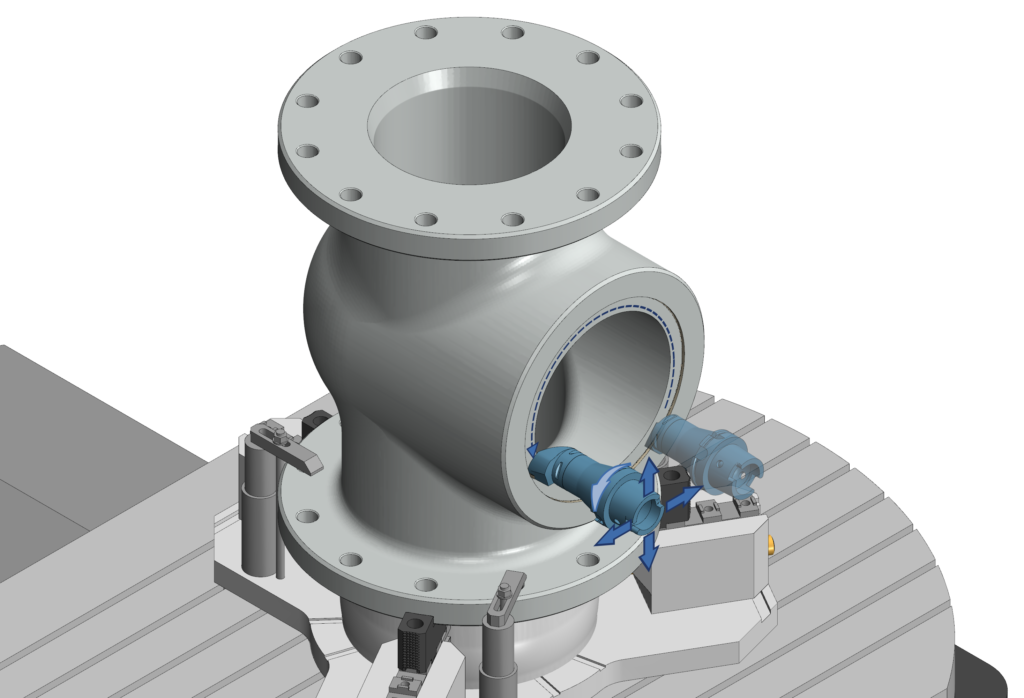
The ModuleWorks 2023.08 release is available now for download from the ModuleWorks website.
Further details about the ModuleWorks 2023.08 release are available in the latest ModuleWorks YouTube videos: What’s New in ModuleWorks 2023.08